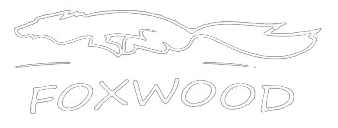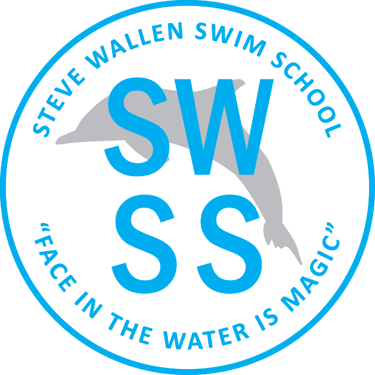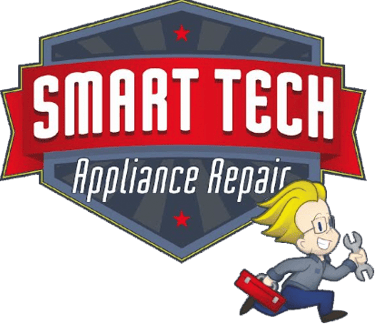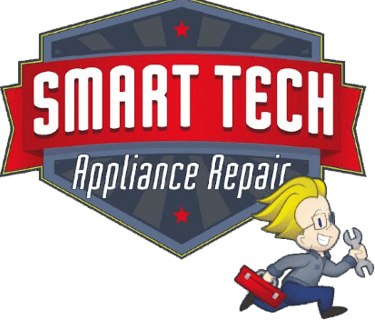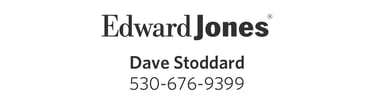Stack Team App
For the 2024 season, we are going to be using a new sports app for a lot of our communications via the Stack Teams app. We want to make sure our families know what the current happenings are. With this app you will get all communications for the team, newsletters, updates from Coach Melanie, volunteer communications, ready bench updates (in live time), and so much more!
If you have already signed up, thank you. Please make sure you have added yourself to the Sierra Sharks access group as some have only added themselves to the ready bench groups. The Sharks group is where you will get updates for the team. Also, make sure that your push notifications are turned on so you can get real-time updates. Please see below on how to check to see if they are turned on and how to turn them on if it isn't.
Please follow these instructions below to get set up.
Do not miss out on staying in the loop. Download and sign up today. It's FREE!
- Download the Stack Team App in your phone’s app store
- Start with creating a login.
- Confirm your registration via email.
- Fill in Name, Year of Birth, Gender, & State
- When you get to the page Captain U – click off (no) on Create your own profile
– Save
- Accept Terms & Conditions
- Find your Team/Club - Sierra Sharks Swim Team
- Request to join this team’s app – You will see multiple access groups you are able to join, please make sure you add yourself to the Sierra Sharks Swim Team first, then you can add or be added to additional groups later.
- In the box where you type a message please put “Purple and Black” so we can quickly verify you and get you added.
- Once you have been approved you will have access to the Sierra Sharks Swim Team page.
- You can now request to be a part of different groups that might apply to you and your family. We have 4 different ready bench groups you will be able to join, please join all the groups that apply to your family. When you request to be in each group you will use the same wordage "Purple and Black" as you did prior in the message box.
Very important!! Make sure you enable push notifications for this app as you will be getting texts in real time. Sometimes after you register and are approved you will need to close the app and re-open to be prompted to enable push notifications. Under My details it will show you if your notifications are Push Enabled or Push Disabled. Another way to enable your push notifications is by going to the settings button on the top right hand corner, tap on notifications, and make sure it is turned on.